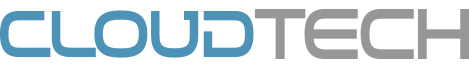With remote working and the proliferation of business devices and apps, application delivery, and device and identity management has never been more complex.
In the mobile cloud era, employees, devices, applications and data increasingly live beyond the physical walls of the workplace, the datacentre or the network.
Due to this, digital enterprises can often struggle to deliver a unified digital workspace due to disjointed technology and teams.
This is where VMware Workspace ONE, can help. Launched in 2016, Workspace ONE has been helping organisations to bring together identity, device management and application delivery on a single integrated platform so business can be conducted by mobile end users regardless of platform, location, device or application.
The platform allows IT to deliver a digital workspace that includes the devices and apps of the business’s choice, without sacrificing the security and control that IT professionals need.
Key features:
Automated app management
Workspace ONE allows IT professionals to automate application distribution and updates on the fly. Whether they are deploying Windows apps or mobile apps, VMware automates the application delivery process to allow better security and compliance.
Users can eliminate the need for laptop imaging with Workspace ONE’s simplified device management and provisioning. Software packages can also be automatically installed, updated or removed, while secure hosted virtual apps and desktops also enable users to work on highly sensitive and confidential information without compromising security with Horizon.
Conditional access
To protect the most sensitive information, Workspace ONE enforces access decisions based on device compliance and identity context. Using VMware’s powerful policy engine, organisations can mix and match inputs to make dynamic decisions on the level of access end users get. Conditional access grants the right permissions to the right end users while keeping corporate data secure.
This means, if companies need to keep remote users on unmanaged devices from accessing data, they can do it with just a few clicks. But Workspace ONE does not just help control access. VMware takes things one step further and helps end users reach compliance. This keeps your data secure while granting end users the access they need.
Consumer-simple app authentication
End-users can get password-less single sign-on (SSO) to a catalogue that provides them with access to virtually any app. This includes mobile apps, web apps, cloud apps and Windows apps. Once signed-in, end-users can select the applications they need to be productive without IT intervention. IT professionals control the back-end workflow to provide an excellent user experience that does not sacrifice security.
Unified Endpoint Management options
Workspace ONE does not dictate which platforms to deploy in your environment. VMware’s goal is to support any device – even devices that have not yet been invented – from desktop OSs to mobile OSs, and even wearables and 3D graphics workstations. Beyond that, while some devices are corporate-owned and require IT management throughout their lifecycle, many will be owned by the employees themselves. Workspace ONE puts the choice in employees’ hands for the level of convenience, access, security, and management that makes sense for their work style.
To begin your free trial of Workspace ONE and/or free consultation, visit: VMware | Try Workspace ONE